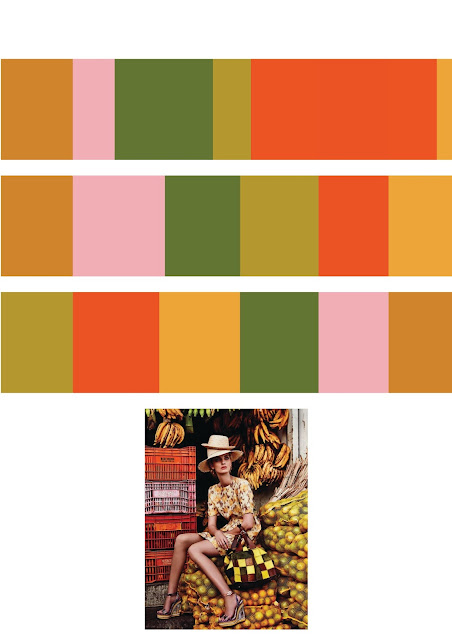
To what seems to be a shock to some people, I haven't used photoshop before. It's one of the things I was determined to learn when I went to uni and here we are 3 weeks in and we've created colour strips from images. Piece of cake right? It was actually a lot easier than I imagined it to be, especially with those all handy Youtube tutorials. This first one (above) was the last one I made and I think the most successful. I like the beat down Brazil colours and it's the neatest I managed to create.
A huge part of this was realising just how much the story of the palette can change just by adjusting how much of each colour is shown. In the example above, the very first palette looks a somehow duller than the last one.
Images are a really good place to start for colour. Like the one above, for example, the colour all work as one with some tonal and some clashing. It gives you the confidence to clash those colours when taken out of the context.
I was interested to see how gold comes up as a pick out colour in photoshop. In this one, it gave me a whole host of colours; green, olive, brown, lavender. Mixed together, this is what we must see as gold. I didn't expect a colour palette like this from the picture but seeing them side by side, it makes sense.
The gold in this photo came up more literal. It works really well next to a rich blue and dusky purples. I could see this being the colour scheme of a hotel or uniform.
You can see more (maybe too much more) on my Pinterest Here.
Anna











great post
ReplyDeletehttp://carrieslifestyle.com
Posts online about Dubai, Egypt, Miami...
I always love how I learn stuff I never would have known whenever I visit you! Looking at images and colour like this makes it simpler and more complicated all at the same time.
ReplyDeletehttp://merredee.blogspot.com.au/
Love the post!
ReplyDeleteDora www.bangsbang.com